Automated Logic (ALC) WebCTRL = controls software for buildings
STEPS
to find Automated Logic’s WebCTRL point data to connect to Web Services
1. Login to WebCTRL Website IP (must be using Internet Explorer web browser)
2. GEO (bottom left corner)
3. Click on one of the black icons under floor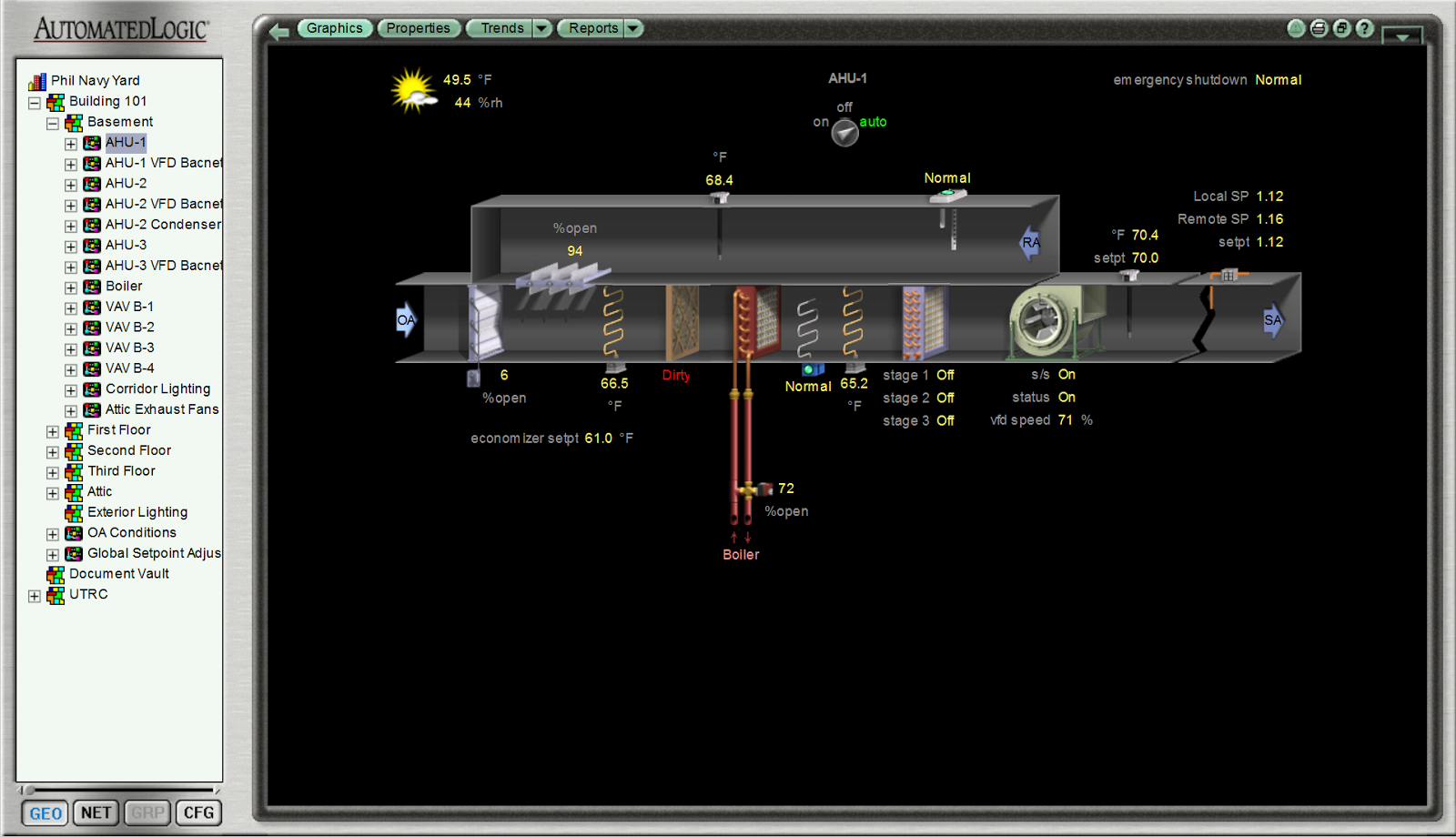
4. Points for Web Services = Any Yellow Point. To see information behind the yellow points:
Alt + Left Click on a point
Note: Right clicking does not work (screenshot below). Global Modify shows up but is un-clickable. 
4. Show Advanced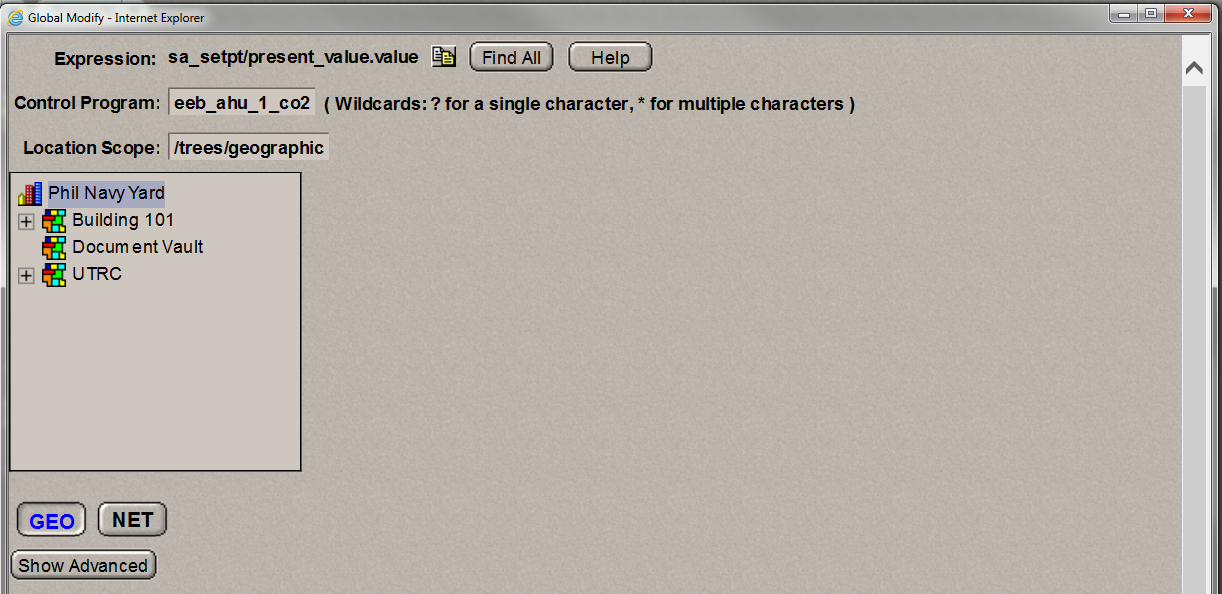
5. Copy Geographic Location & Network Location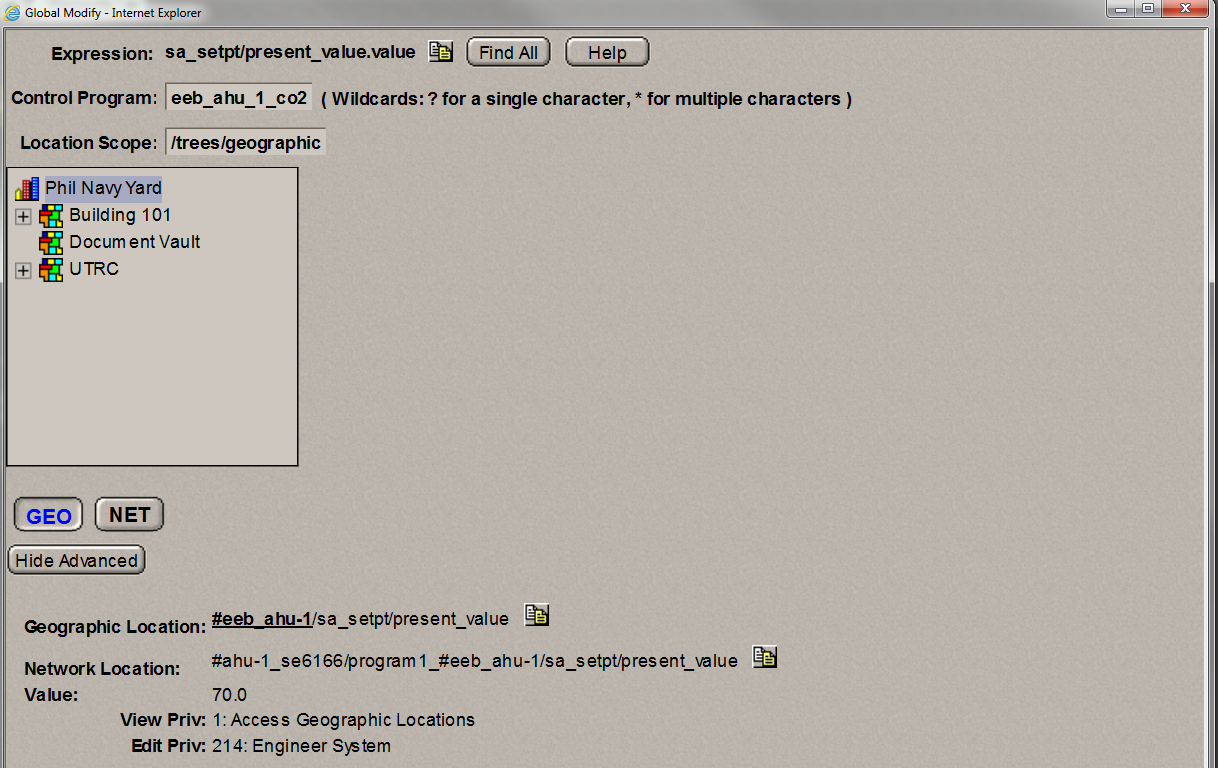
6. Record & Repeat for each point of interest.
PURPOSE: To connect a building's ALC WebCTRL to Lucid's Building Operating System, which can integrate each of these points into a more flexible and engaging building data overview.
REFERENCES
These screenshots are only possible because of:
Payam Delgoshaei, EEB Hub Data Scientist / Controls Engineer