REVIT TO SKETCHUP
Open your 3D view
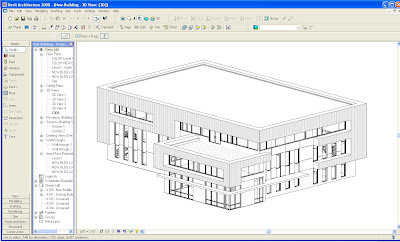
Export ... CAD Formats ... dwg
Click on the Options...
Specify under Solids (3d Views Only):
Next...
Export as ACIS Solids
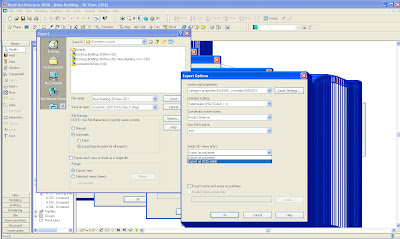
(The only advantage I've seen with Exporting Polymesh is when you are exporting/importing complex model geometries and mostly this is used in MAX, Maya or Rhino for vertices editing)
SKETCHUP TO REVIT
Running a little low on time so to export from Sketchup to Revit, you need to have Sketchup Pro I've found to make it work best but essentially you need to go to:
File
Export
3d Model
Specify ACAD files .dwg
Then Import the geometry into Revit.
The cool thing about this import is that you can replace the model walls with Revit building components to save you some time.
Open your 3D view
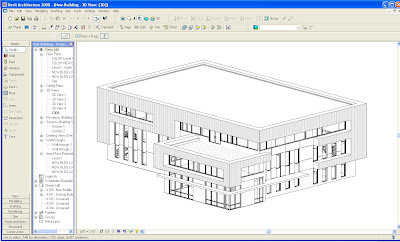
File menu
Export ... CAD Formats ... dwg
Click on the Options...
Specify under Solids (3d Views Only):
Next...
Export as ACIS Solids
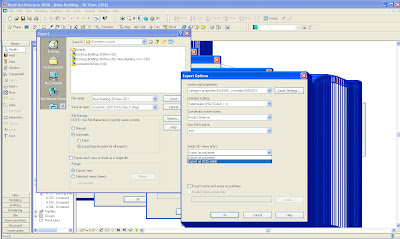
(The only advantage I've seen with Exporting Polymesh is when you are exporting/importing complex model geometries and mostly this is used in MAX, Maya or Rhino for vertices editing)
Once you're in Sketchup
File
Import
Then specify under Files of Type ACAD Files .dwg
File
Import
Then specify under Files of Type ACAD Files .dwg
Then hit Open.
Alright so the next thing you notice is that when you click on your model it highlights the whole shootin match so click on your model right click and hit explode.
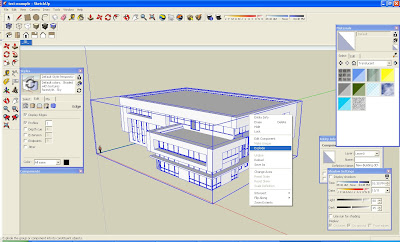
Alright so the next thing you notice is that when you click on your model it highlights the whole shootin match so click on your model right click and hit explode.
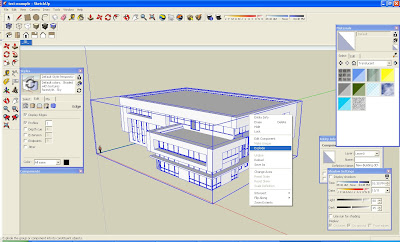
SKETCHUP TO REVIT
Running a little low on time so to export from Sketchup to Revit, you need to have Sketchup Pro I've found to make it work best but essentially you need to go to:
File
Export
3d Model
Specify ACAD files .dwg
Then Import the geometry into Revit.
The cool thing about this import is that you can replace the model walls with Revit building components to save you some time.
